VLC HowTo/Make VLC the default player
Revision as of 01:12, 11 February 2009 by Nimitz Sad Dog (talk | contribs) (New page: == Windows == == Linux == === Fedora === ==== GNOME ==== Gnome use a list that is located in '''''/usr/share/applications/defaults.list''''' to associate applications to file type...)
Contents
Windows
Linux
Fedora
GNOME
Gnome use a list that is located in /usr/share/applications/defaults.list to associate applications to file types.
So you could eirther edited manually or use the tools that Gnome has for this.
Instructions on how to do it in GNOME.
| * Right-click on the video file that you want VLC to open. * Choose properties. * Now in the properties window click on the tab named Open With. 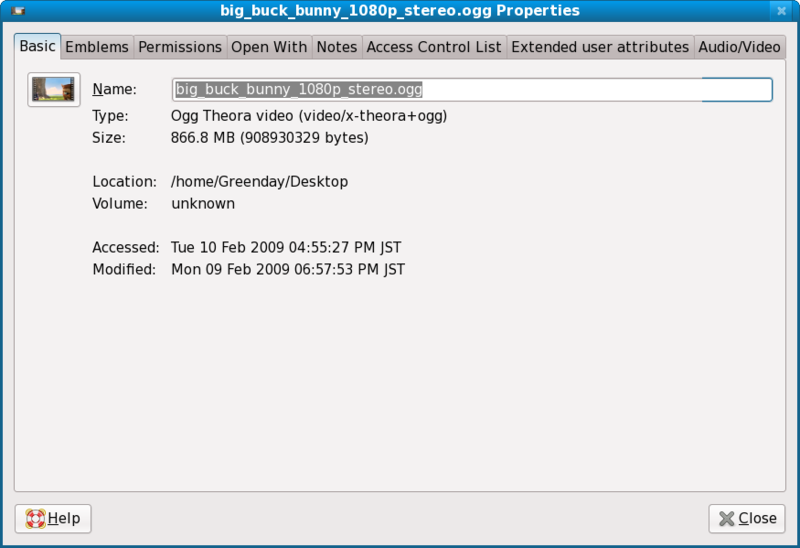 |
* In the tab Open With just choose VLC as your player for that type of file. Just remember that you will have to do this for each an every type of video/audio file(ex: mpg, avi, rm, mkv, ogg, mp3 etc) 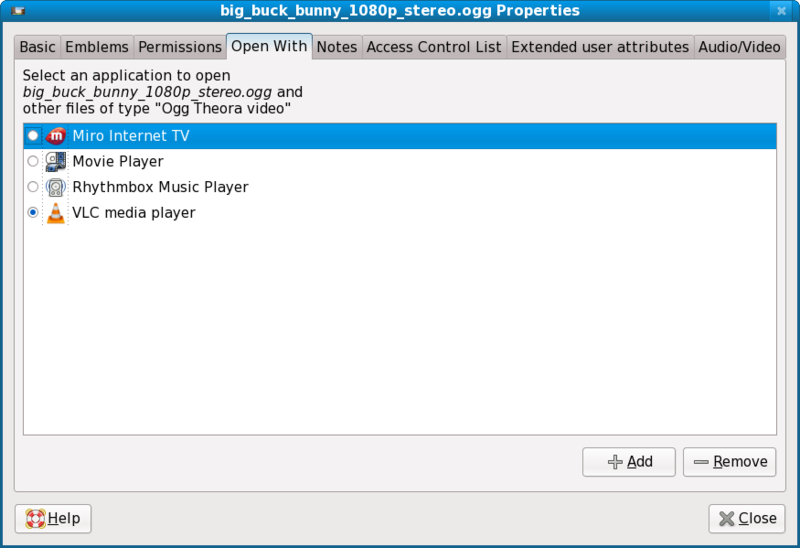 |
* If the VLC icon don't show up on the Open With tab, click on the add button in the lower conner to the right of the window tha has a plus sign, and locate VLC on the window tha pops up that is called Add Application.  |